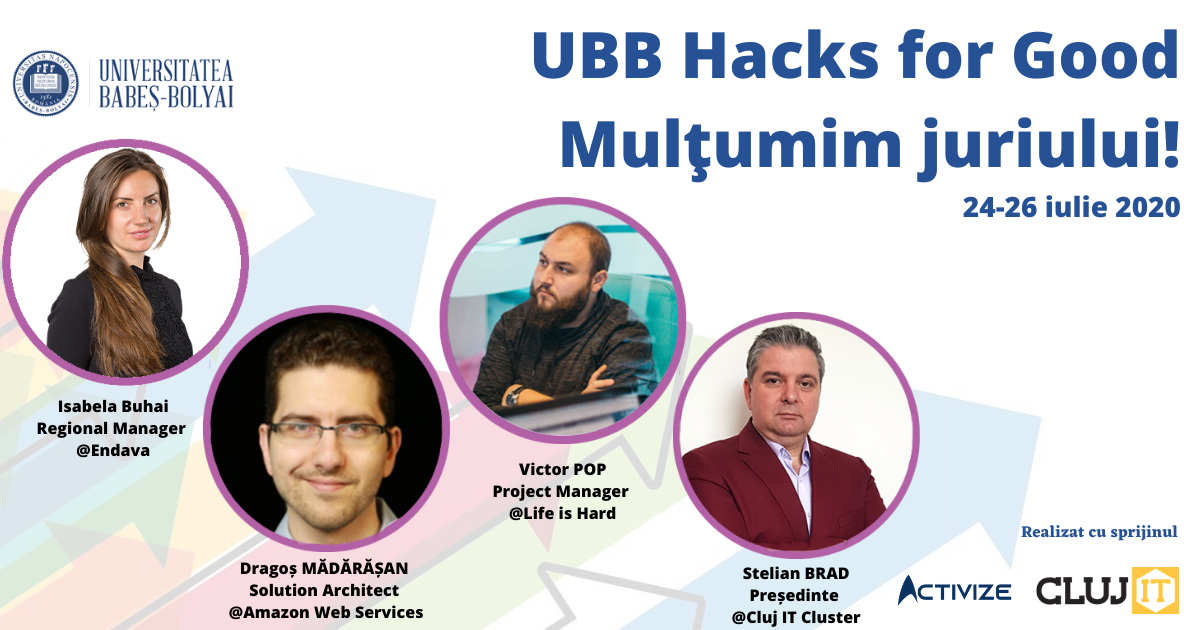Fix Mac OS X not booting PGP
Last week I got the chance to brush my Mac skills and encountered the following problem.
When using Mac OS X 10.6.* and PGP versions prior to 10.1.2 after upgrading the OS to the latest version (10.6.8) it would not boot anymore.
This is a known bug in PGP which is fixed in PGP 10.1.2 or later. But, if you’ve already done the upgrade you can fix the problem pretty easily without the need to reinstall OSX. Here’s how:
- Boot into your OSX install CD
- don’t install but go to utilities and select terminal
- in terminal type diskutil list
- note the location of your boot partition (labeled Boot OS X)
- type diskutil mount
(ie diskutil mount disk0s3) - type cd “/volumes/boot osx/system/library/coreservices”
- type cp pgpboot.efi boot.efi
- exit terminal and reboot